-
×
 19884 FIGO Steamboat Choice 5 in 1 飛哥五寶一品鍋 Viên Thập Cẩm 500gx1
1 × £0.00
19884 FIGO Steamboat Choice 5 in 1 飛哥五寶一品鍋 Viên Thập Cẩm 500gx1
1 × £0.00 -
×
 88716 Huong Sen Prawn Cracker Bánh Phồng Tôm 500g x 1
1 × £0.00
88716 Huong Sen Prawn Cracker Bánh Phồng Tôm 500g x 1
1 × £0.00 -
×
 21357 Hiệp Long Bột Rau Câu Con Cá Dẻo Agar Agar powder 10g x 1
1 × £0.00
21357 Hiệp Long Bột Rau Câu Con Cá Dẻo Agar Agar powder 10g x 1
1 × £0.00 -
×
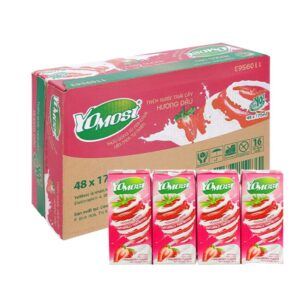 19892 Yomost drink natural fermented strawberry flavor天然酵母飲品 士多啤梨味 Sữa Chua Uống Len Men Vị Dâu 170ml x 48
1 × £0.00
19892 Yomost drink natural fermented strawberry flavor天然酵母飲品 士多啤梨味 Sữa Chua Uống Len Men Vị Dâu 170ml x 48
1 × £0.00 -
×
 19064 2G Crispy Rice Cracker Salted Shrimp Paste Vị Bánh Tráng Mắm Ruốc 125gr x 1
1 × £0.00
19064 2G Crispy Rice Cracker Salted Shrimp Paste Vị Bánh Tráng Mắm Ruốc 125gr x 1
1 × £0.00 -
×
 88570 Huong Sen Raw Pearl Peanut Đậu Phộng Cội 500gx1
1 × £0.00
88570 Huong Sen Raw Pearl Peanut Đậu Phộng Cội 500gx1
1 × £0.00 -
×
 61566 Lee Kum Kee black bean sauce Sốt đậu đen 226gx1
1 × £0.00
61566 Lee Kum Kee black bean sauce Sốt đậu đen 226gx1
1 × £0.00 -
×
 030003 Maggi Soy Sauce Nước Tương Đậu Nành Đậm Đặc 700mlx12
1 × £0.00
030003 Maggi Soy Sauce Nước Tương Đậu Nành Đậm Đặc 700mlx12
1 × £0.00 -
×
 81326 Trung thành Chilli shrimp paste Sate Tôm 85gx1
1 × £0.00
81326 Trung thành Chilli shrimp paste Sate Tôm 85gx1
1 × £0.00 -
×
 47889 Lee Kum Kee Black Sesame Oil Dầu Mè Nguyên Chất 207mlx1
1 × £0.00
47889 Lee Kum Kee Black Sesame Oil Dầu Mè Nguyên Chất 207mlx1
1 × £0.00 -
×
 88203 Squid Fish Sauce Nước Mắm Mực 725mlx1
1 × £0.00
88203 Squid Fish Sauce Nước Mắm Mực 725mlx1
1 × £0.00 -
×
 65014 Ông Chà Và Stew Beef Seasoning Viên Gia Vị Bò Kho 75gx1
1 × £0.00
65014 Ông Chà Và Stew Beef Seasoning Viên Gia Vị Bò Kho 75gx1
1 × £0.00 -
×
 10918 LOBO Nam Powder Seasoning Mix Bột Gia Vị Nem 70gx1
1 × £0.00
10918 LOBO Nam Powder Seasoning Mix Bột Gia Vị Nem 70gx1
1 × £0.00 -
×
 12352 Vianco Five Spice Ngũ Vị Hương 50gx1
1 × £0.00
12352 Vianco Five Spice Ngũ Vị Hương 50gx1
1 × £0.00
Subtotal: £0.00
